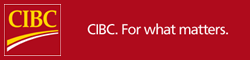Property taxes and utility bills can be paid online through your financial institution.
- Set up bill payment through one of the financial institutions listed below. Click on a logo below as a shortcut to the financial institutions that we have partnered with to provide this online payment service
- To set up a bill payment, access your existing online bill payment system through your financial institution’s website
- Add the R.M. of St. Clements as a Payee. Find your financial institution below to find the name used by yours
- For property taxes, add your roll number (without the decimal) as the account number. It must have 6-9 digits. If there is extra space add zeros to the end (eg. If your roll number is 38570 – you would enter 38570000).
- For utility bills, add your utility number as the account number